The Ultimate Guide to Page Builder WordPress Plugins
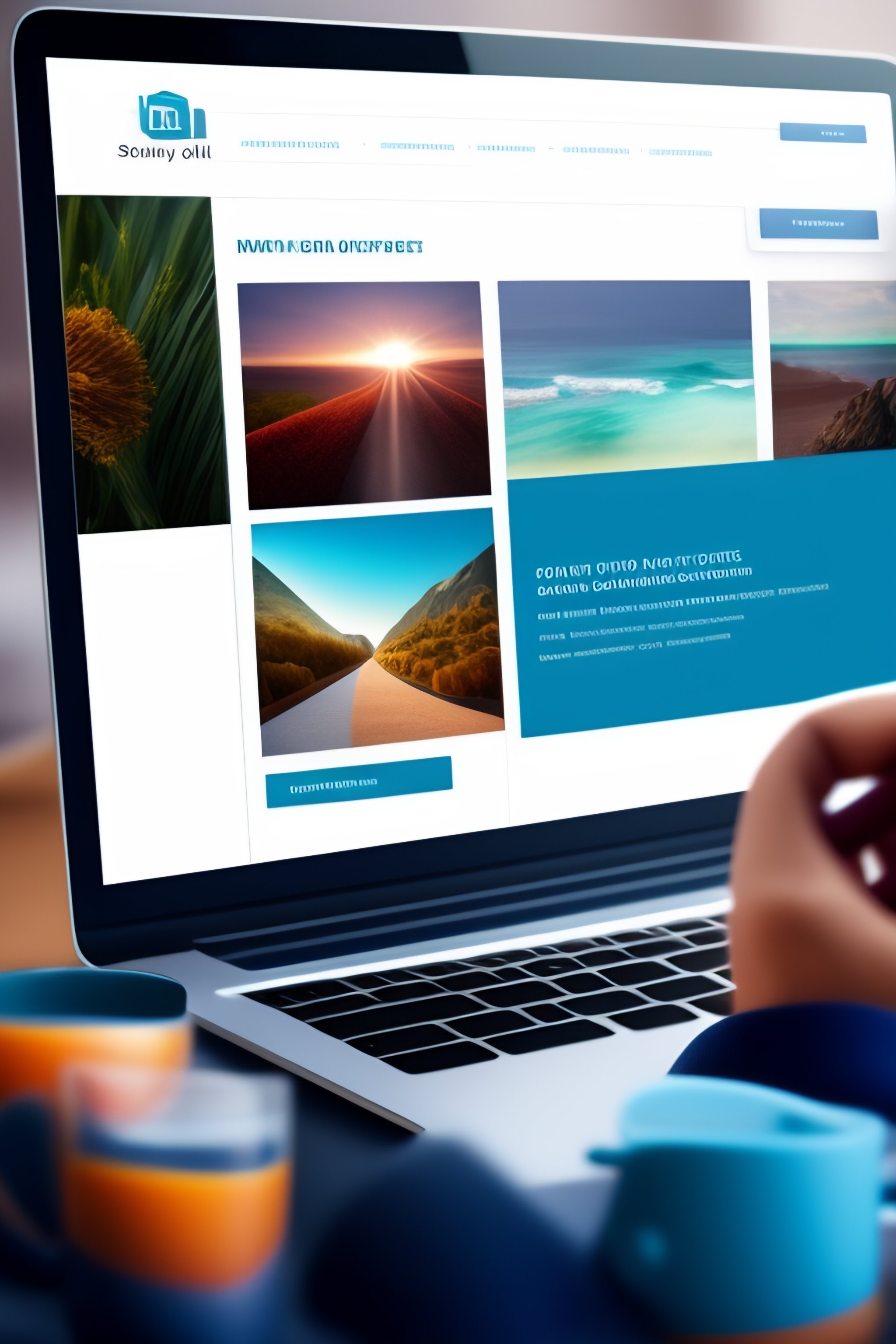
In today’s digital age, having a captivating and user-friendly website is paramount for any business or individual looking to establish an online presence. WordPress has long been a popular choice for website creation, and with the advent of page builder plugins, designing and customizing your site has become easier than ever. In this comprehensive guide, we will delve into the world of page builder WordPress plugins, exploring their benefits, features, and how to choose the right one for your needs.
Introduction
WordPress is a versatile content management system (CMS) that powers millions of websites worldwide. Page builder plugins take WordPress to the next level by enabling users to create stunning, responsive web pages without any coding knowledge. In this article, we’ll explore these plugins in-depth and guide you on how to harness their potential to build a professional website effortlessly.
What Are Page Builder WordPress Plugins?
2.1 Why Use Page Builders?
Page builders simplify the website creation process by offering a drag-and-drop interface. They allow users to design pages visually, saving time and effort. Whether you’re a small business owner, blogger, or freelancer, page builders can help you achieve a polished and unique website.
2.2 Common Features
Most page builder plugins share key features like:
- Drag-and-drop functionality
- Pre-designed templates
- Customization options
- Mobile responsiveness
- Content modules (text, images, videos, etc.)
Popular Page Builder Plugins
3.1 Elementor
Elementor is a leading page builder plugin known for its user-friendly interface and extensive library of widgets. It’s suitable for beginners and experienced developers alike.
3.2 Divi
Divi offers a robust set of features, including a real-time visual editor and a wide range of templates. It’s known for its versatility and creative design possibilities.
3.3 Beaver Builder
Beaver Builder is a lightweight yet powerful plugin with a focus on clean code and speed. It’s an excellent choice for those who prioritize performance.
How to Install a Page Builder Plugin
Installing a page builder plugin is a straightforward process. You can search for your chosen plugin in the WordPress plugin repository, install it, and activate it with just a few clicks.
Getting Started with Page Building
5.1 Choosing a Template
Select a template that aligns with your website’s purpose. Page builders offer various templates for blogs, e-commerce sites, portfolios, and more.
5.2 Adding and Editing Content
Easily add and edit content with the drag-and-drop editor. Insert text, images, videos, and other elements, and customize them to suit your brand.
5.3 Customizing Layouts
Page builders allow you to customize layouts by adjusting columns, rows, and spacing. Create visually appealing designs with ease.
Advanced Features
6.1 Dynamic Content
Some page builders offer dynamic content features, enabling you to display personalized content based on user interactions, increasing engagement.
6.2 Animation and Effects
Enhance your website with animations and effects. Page builders provide options for adding motion and interactivity to your content.
Mobile Responsiveness
Ensure your website looks great on all devices. Page builders automatically optimize your site for mobile and tablet users.
SEO-Friendly Page Building
Learn how to optimize your website for search engines while using page builders. Discover best practices for SEO-friendly design.
Security Considerations
Protect your website from potential vulnerabilities. We’ll cover essential security measures when using page builder plugins.
Performance Optimization
Optimize your site’s speed and performance with tips and tricks for efficient page building.
Compatibility with WordPress Themes and Plugins
Ensure seamless compatibility with your chosen WordPress theme and plugins for added functionality.
Cost and Pricing Models
Explore the pricing models of popular page builder plugins to find the one that fits your budget.
User Support and Community
Evaluate the level of support and the size of the user community when choosing a page builder plugin.
Comparing Page Builder WordPress Plugins
Compare the features, pros, and cons of Elementor, Divi, and Beaver Builder to make an informed decision.
Conclusion
In conclusion, page builder WordPress plugins have revolutionized website creation, making it accessible to everyone. With their user-friendly interfaces, extensive features, and compatibility with various WordPress themes and plugins, they offer endless possibilities for crafting stunning websites. Choose the plugin that best suits your needs and start building your dream website today!
FAQs
- Are page builder plugins compatible with all WordPress themes?
- Page builder plugins may work with most themes, but it’s essential to check compatibility with your specific theme before installation.
- Can I switch from one page builder plugin to another without losing my content?
- It can be challenging to switch between page builders without some content adjustments. Consider this when choosing a plugin.
- Do page builder plugins affect website loading speed?
- The impact on loading speed varies between plugins. Opt for performance-oriented plugins like Beaver Builder for minimal speed impact.
- Are there free versions of page builder plugins available?
- Yes, many page builder plugins offer free versions with limited features. You can upgrade to premium versions for more functionality.
- How can I ensure my website remains SEO-friendly with page builders?
- Follow SEO best practices when creating content with page builders, such as optimizing images, using proper headings, and adding meta tags.