The Ultimate Guide to Choosing the Perfect Page Builder for WordPress
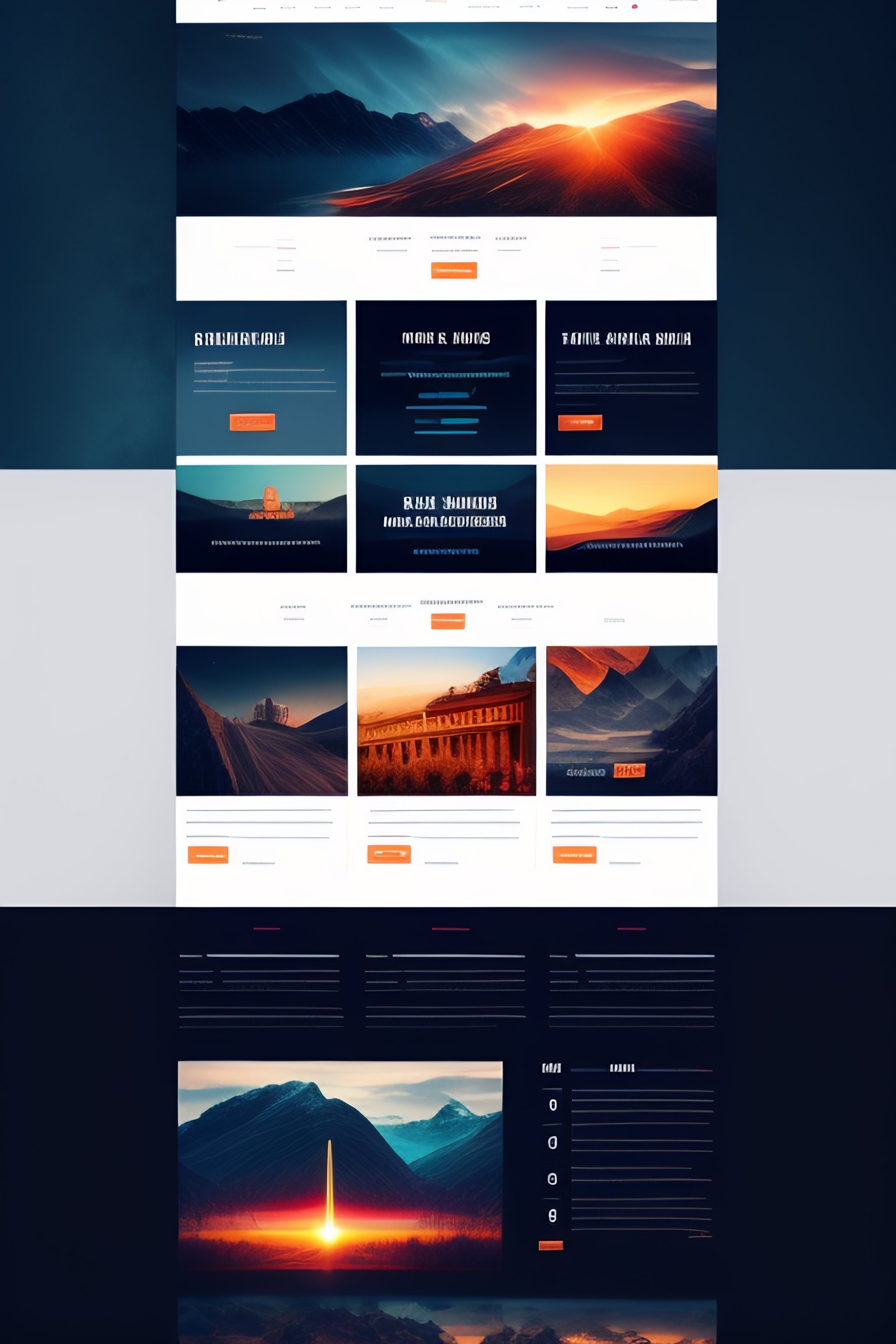
Are you looking to create a stunning and user-friendly website on WordPress? With the plethora of options available, choosing the right page builder can be quite a task. In this guide, we’ll walk you through everything you need to know about selecting the perfect page builder for your WordPress site.
Boost Your Website Design Game with the Ultimate Page Builder! No Coding Required!
Discover the Page Builder That Lets You Create Jaw-Dropping WordPress Sites. Dive into a World of Easy, Stunning Design Today!
Introduction
In the ever-evolving world of website design, having a captivating and functional website is crucial for online success. Page builders have emerged as indispensable tools that empower both beginners and experienced developers to create visually appealing websites without writing a single line of code.
What is a Page Builder?
A page builder is a WordPress plugin that enables you to design, customize, and structure your website’s layout using an intuitive drag-and-drop interface. Instead of relying solely on themes and templates, page builders give you the freedom to design each element of your website exactly the way you envision it.
Advantages of Using Page Builders
- Ease of Use: Page builders eliminate the need for coding knowledge, making website design accessible to everyone.
- Design Flexibility: Customize every aspect of your site’s appearance with ease, ensuring a unique and tailored design.
- Time Efficiency: Build pages quickly by dragging and dropping elements into place, reducing development time significantly.
- No Dependency on Developers: With page builders, you can make changes to your website without relying on developers.
- Pre-built Templates: Access a wide range of professionally designed templates, saving you time and effort.
- Real-time Editing: See the changes you make in real-time, allowing you to fine-tune your design on the spot.
Factors to Consider When Choosing a Page Builder
Ease of Use
One of the key factors to consider is the user-friendliness of the page builder. Look for a plugin that offers an intuitive interface and requires minimal learning curve.
Design Flexibility
The ability to customize your website’s design is essential. Choose a page builder that provides a wide range of design options, including color schemes, typography, spacing, and more.
Pre-built Templates
Pre-built templates can jumpstart your design process. Select a page builder that offers a diverse collection of templates that suit your website’s niche.
Compatibility
Ensure that the page builder is compatible with your theme and other essential plugins. Compatibility issues can lead to design inconsistencies and functional problems.
Speed and Performance
Website speed is crucial for user experience and SEO. Opt for a page builder that generates clean and lightweight code to maintain fast loading times.
Popular Page Builders for WordPress
Elementor
Elementor is one of the most popular and feature-rich page builders for WordPress. It offers a live frontend editing experience and a wide range of widgets and templates.
Divi
Divi is known for its user-friendly interface and a library of pre-designed templates. It also comes with a split testing tool for optimizing your site’s performance.
Beaver Builder
Beaver Builder is beginner-friendly and offers a range of modules for building complex layouts. Its intuitive interface and responsive design controls make it a great choice.
WPBakery Page Builder
Formerly known as Visual Composer, WPBakery Page Builder is a versatile option with both frontend and backend editing modes. It’s widely used in the WordPress community.
Oxygen
Oxygen stands out for its flexibility and performance-oriented approach. It allows for complete design freedom and generates efficient code for faster loading times.
Comparison of Top Page Builders
When choosing a page builder, it’s essential to compare their features, user interfaces, and pricing models. This will help you make an informed decision that aligns with your website’s needs and your budget.
How to Get Started with [Chosen Page Builder]
Once you’ve selected a page builder, follow these steps to get started:
Installation and Setup
Download and install the page builder plugin from the WordPress repository. Activate the plugin and configure any necessary settings.
Creating Your First Page
Start by creating a new page in WordPress. Access the page builder interface and choose a template or start from scratch.
Customizing Layouts
Drag and drop elements onto the page to create your desired layout. Customize colors, fonts, and spacing to match your brand’s identity.
Adding Elements and Widgets
Enhance your page with various elements such as text blocks, images, videos, buttons, and more. Utilize widgets to add advanced functionality.
Advanced Tips and Tricks for Effective Page Building
Using Global Styles
Global styles ensure consistency across your website. Set up global colors, typography, and other design elements to maintain a cohesive look.
Leveraging Dynamic Content
Some page builders allow you to integrate dynamic content, such as blog posts and product listings. This ensures that your website remains up to date automatically.
Integrating with Third-party Plugins
Extend the functionality of your page builder by integrating it with other plugins. For instance, you can use contact form plugins to capture leads.
SEO Best Practices with Page Builders
A well-designed website should also prioritize SEO. Consider the following best practices:
Mobile Responsiveness
Choose a page builder that facilitates mobile-responsive design. A large portion of internet users access websites from mobile devices.
Clean Code Structure
Opt for a page builder that generates clean and well-structured code. Search engines favor websites with organized code.
Page Loading Speed
Website speed is a ranking factor. Optimize images, minimize code, and choose a lightweight page builder to ensure fast loading times.
Schema Markup Integration
Some page builders offer built-in schema markup options. Schema markup can enhance your website’s appearance in search engine results.
Frequently Asked Questions (FAQs)
1. What is a page builder in WordPress?
A page builder is a plugin that allows you to design and customize your website’s layout visually, without any coding.
2. Are page builders suitable for beginners?
Yes, page builders are designed to be user-friendly and accessible to beginners without coding skills.
3. Can I switch page builders later?
Yes, you can switch page builders, but it might require some adjustments to your existing content and layout.
4. Do page builders affect website speed?
The impact on speed varies. Choosing a lightweight and well-coded page builder can minimize speed issues.
5. Are page builders SEO-friendly?
Many modern page builders prioritize clean code and mobile responsiveness, contributing to SEO-friendliness.
Conclusion
Choosing the right page builder for your WordPress website is a crucial decision that will impact your design flexibility, development speed, and overall user experience. Evaluate your requirements, explore the features of different page builders, and make an informed choice that aligns with your goals. With the right page builder, you’ll be well on your way to creating a captivating and functional website that resonates with your audience.